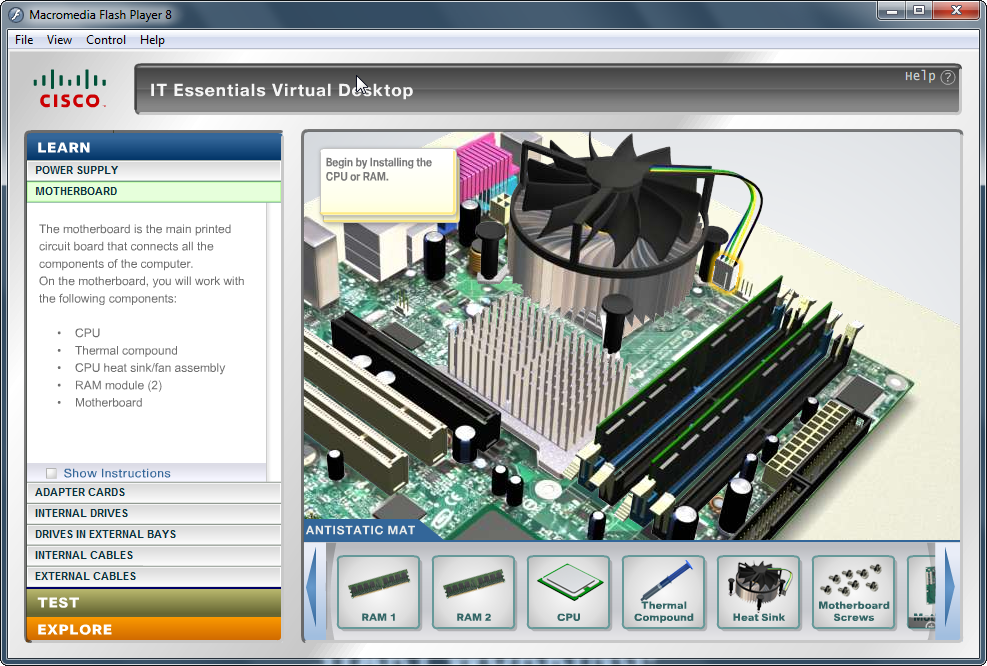Introduction to Web
Development lecture one,
•In 1990 and
1991,Tim Berners-Lee created the World Wide Web at the European Laboratory for
Particle Physics (CERN) in Geneva, Switzerland
•The original
purpose of the World Wide Web (WWW) was to provide easy access to
cross-referenced documents that existed on the CERN computer network
•Hypertext linking allows
you to quickly open other Web pages
•A document
on the Web is called a Web page
•A Web page
is identified by a unique address called the Uniform Resource Locator (URL)
•A URL is
also commonly referred to as a Web address
•A URL is a
type of Uniform Resource Identifier (URI)
•A Web site refers
to the location on the Internet of the Web pages and related files
Web pages are displayed
using a program called a Web browser
•A Web server is a
computer that delivers Web pages
•The most popular Web
server software is Apache HTTP Server (Apache)
•The second most popular Web server is Microsoft Internet
Information Services (IIS) for Windows
HTML Documents
•Web pages
are created using Hypertext Markup Language (HTML)
•Web pages
are commonly referred to as HTML pages or documents
•A markup
language is a set of characters or symbols that define a document’s logical
structure
•HTML is based on an
older language called Standard Generalized Markup Language (SGML)
•Like SGML,
HTML was originally designed as a way of defining the elements in a
document independent of how they would appear
•HTML has
evolved into a language that defines how elements should appear in a Web
browser
•Understanding HTML is
critical in learning how to write a web application along with the server
programming
•HTML
documents are text documents that contain formatting instructions called tags
•HTML tags include:
–Formatting
commands (boldface or italic)
–Controls that allow user
input (option buttons or check boxes)
•Tags are
enclosed in brackets (< >) and consist of an opening tag and a
closing tag
•Tutorial for learning
HTML
–http://www.htmldog.com/
–http://www.w3schools.com/html/DEFAULT.asp
Web Communication
Protocols
•A Web page
is identified by a unique address called the URL
•Each URL consists of two
basic parts:
–A protocol
(usually HTTP) and
–Either the domain
name for a Web server or a Web server’s Internet Protocol address
•Hypertext Transfer
Protocol (HTTP) manages the hypertext links that are used to navigate
the Web
•A host refers
to a computer system that is being accessed by a remote computer
•A domain
name is a unique address used for identifying a computer such as a Web
server on the Internet
•The domain
identifier identifies the type of institution or organization (.biz, .com,
.edu, .org)
•An Internet Protocol,
or IP address, is another way to identify computers or devices connected
to the Internet
•An IP
address consists of a series of four groups of numbers separated by periods
•Each
Internet domain name is associated with a unique IP address
•HTTP is a
component of Transmission Control Protocol/Internet Protocol (TCP/IP)
•Hypertext Transfer
Protocol Secure (HTTPS) provides secure Internet connections for
transactions that require security and privacy
Publishing Your Web Site
•Web Hosting:
–The
publication of a Web site for public access
–Internet access (cable
modem, DSL, satellite, dial-up modem, ISP)
•Internet Service
Provider (ISP)
–Provides access to the
Internet along with other types of services such as e-mail
•ISP advantages to
hosting a Web site:
–Extremely
fast Internet connections using advanced fiber-optic connections
–Large and powerful Web
servers and the expertise and manpower to maintain and manage them
•A domain name is
a unique address used for identifying a computer, such as a Web server on the
Internet
Publishing Your Web Site
(continued)
•Domain name
registration
–Pick a
domain name that is similar to your business name or that describes your Web
site
–You cannot
use a domain name that is already in use or a trademarked name
–Contact a domain
name registrar to find out the availability of a domain name and register
it
–Domain names are stored in a master database that is
maintained by the InterNIC
–For a fee, domain names
can be registered for a specified period of time
–Most hosting sites
provide registration service for you
–After you register your domain name, notify your ISP of your
domain information
•File Transfer Protocol (FTP)
–Is a TCP/IP protocol used
for transferring files across the Internet
–Transfers files between
an FTP client (your computer) and an FTP server (a server capable
of running FTP)
–The vehicle that allows you to get your Web page files to
the Web server
–Your ISP provides a
username and password to log on to the FTP site and upload files to the FTP
server
–Examples of FTP clients include Firefox and Internet
Explorer and WinScp
•Use your browser to log on to an FTP server and upload your
files
Working with Well-Formed Web Pages
•HTML became an Internet
standard in 1993 with the release of version 1.0
•The current version of
HTML (4.01) was released in 1999
•HTML 4.01 is the last
version of the HTML language and is being replaced with extensible hypertext
markup language (XHTML)
•HTML is not suitable for user agents other than Web browsers
Thank's for reading this lecture and wait for the next lecture.
 video type: AVI HD video high resolution
video type: AVI HD video high resolution video type: AVI HD video high resolution
video type: AVI HD video high resolution